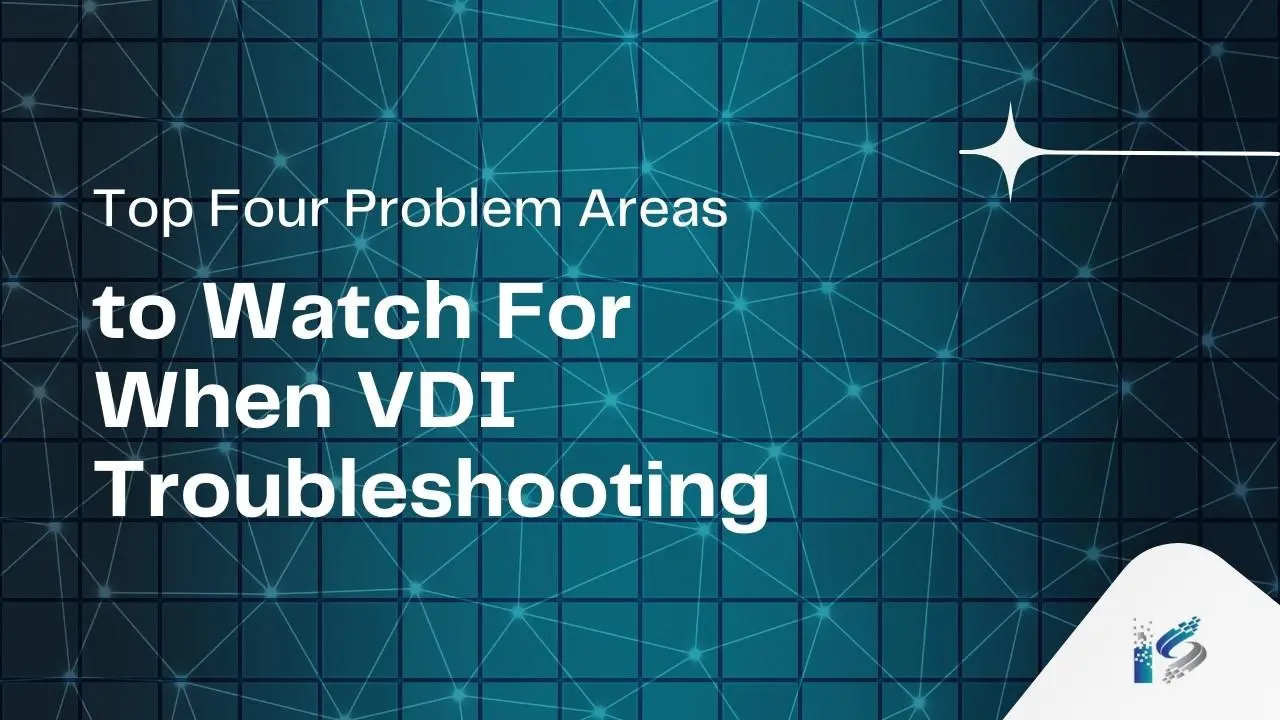Virtual Desktop Infrastructure (VDI) has revolutionized the way businesses operate by enabling secure remote access and centralized management of desktops. However, like any technology, VDI can encounter issues that need troubleshooting. To ensure a smooth and uninterrupted VDI experience for your users, it is essential to be aware of the common problem areas and have effective solutions in place. In this article, we will explore the top four problem areas to watch for when troubleshooting VDI.
1. Network Connectivity
Network connectivity plays a vital role in the performance of VDI. A poor network connection can lead to slow response times, laggy sessions, and even disconnections. It is crucial to monitor and optimize network connectivity to ensure a seamless VDI experience. Some common network-related issues include:
a. Bandwidth Limitations:
Inadequate bandwidth can hamper VDI performance, especially when multiple users are accessing resources simultaneously. Ensure that your network infrastructure can handle the expected load and consider implementing Quality of Service (QoS) policies to prioritize VDI traffic.
b. Latency and Packet Loss:
High latency and packet loss can significantly impact VDI responsiveness. Analyze network latency and identify any network segments or devices causing delays. Consider optimizing network configurations and implementing technologies like WAN optimization to mitigate latency and packet loss.
2. Storage Performance
VDI heavily relies on storage infrastructure to deliver desktop images and user data. Poor storage performance can result in sluggish virtual desktops and user dissatisfaction. Here are some key aspects to consider when troubleshooting storage-related issues:
a. Disk I/O Bottlenecks:
Monitor disk I/O metrics to identify any bottlenecks causing slow storage performance. Consider implementing techniques such as storage tiering, caching, or load balancing to optimize disk I/O and improve VDI responsiveness.
b. Insufficient Storage Capacity:
Running out of storage space can lead to service disruptions and affect the user experience. Regularly monitor storage capacity and plan for future growth. Implementing technologies like thin provisioning and deduplication can help optimize storage utilization.
3. Resource Allocation
Proper resource allocation is crucial for maintaining VDI performance and ensuring a responsive user experience. Inadequate resource allocation can result in slow application launches, unresponsive virtual desktops, and overall system instability. Consider the following factors when troubleshooting resource allocation issues:
a. CPU and Memory:
Monitor CPU and memory utilization to identify any bottlenecks or contention. Adjust resource allocations based on usage patterns and consider technologies like CPU and memory overcommitment to optimize resource utilization without compromising performance.
b. Virtual GPU (vGPU) Configuration:
If your VDI environment utilizes vGPU technology for enhanced graphics performance, ensure that the vGPU resources are properly allocated. Improper vGPU configurations can lead to degraded graphics performance and application compatibility issues.
4. Desktop Image Management
Desktop images serve as the foundation for VDI deployments. Managing and maintaining desktop images effectively is crucial for a stable and consistent VDI experience. Here are a couple of areas to focus on when troubleshooting desktop image management:
a. Image Customization:
Customize desktop images according to user requirements but avoid unnecessary software installations or configurations that may impact performance. Use streamlined image creation processes and automation tools to maintain consistency and simplify image management.
b. Patching and Updates:
Regularly apply patches and updates to desktop images to ensure security and stability. However, improper patch management practices can introduce compatibility issues or system instabilities. Test patches and updates thoroughly before deployment to minimize any adverse effects.
Need help on maintaining Azure Security Center Secure Score of Clients?
Our experts can help you on all kinds of works on Azure Security Center.
Conclusion
Troubleshooting VDI issues promptly and effectively is essential for maintaining a productive and efficient virtual desktop environment. By being aware of the top problem areas, such as network connectivity, storage performance, resource allocation, and desktop image management, you can proactively address and resolve issues, ensuring a seamless VDI experience for your users. Remember to monitor key metrics, implement optimization techniques, and stay up to date with best practices to overcome these challenges and provide a reliable VDI infrastructure.