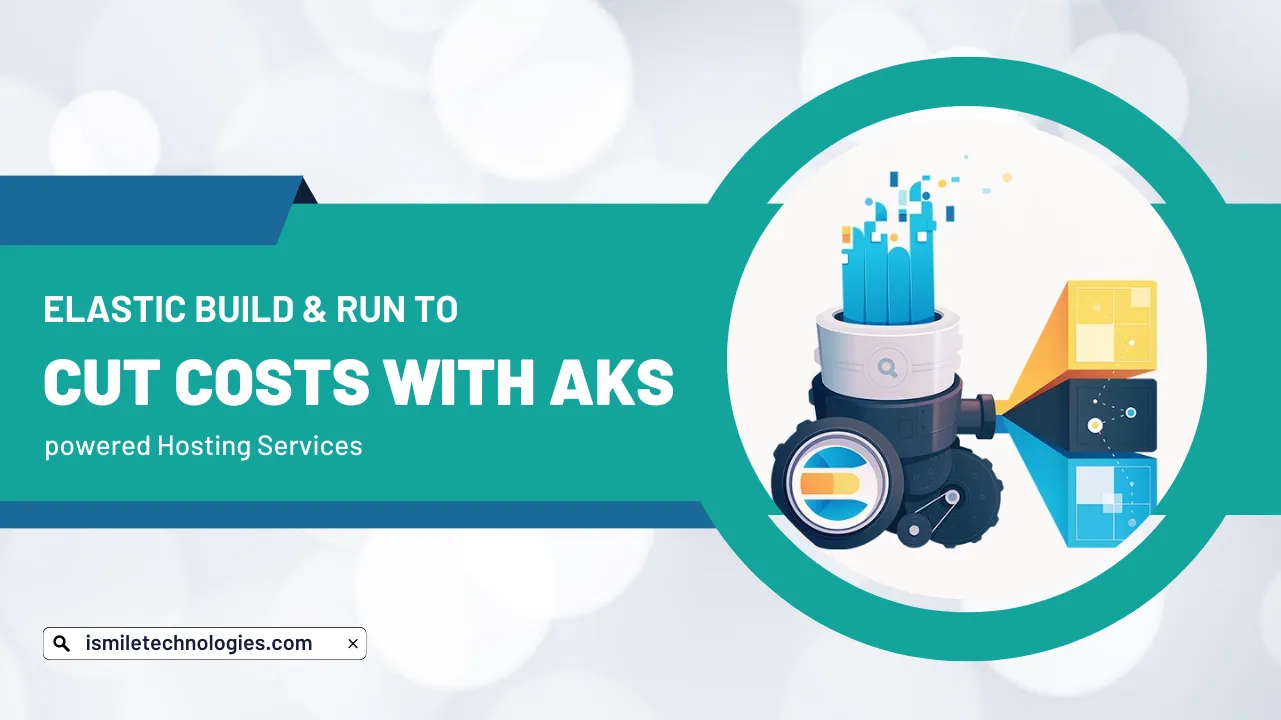Are you looking for a cost-effective and efficient way to host your applications?
Look no further than AKS-powered hosting services.
In this article, we will explore how Elastic Build & Run, combined with AKS (Azure Kubernetes Service), can help you optimize your hosting costs while ensuring scalability and reliability for your applications.
We will delve into the benefits, features, and implementation of this powerful hosting solution. So, let’s dive in and discover how you can leverage Elastic Build & Run and AKS to cut costs without compromising performance.
1. Introduction
In today’s competitive digital landscape, businesses need reliable and cost-effective hosting solutions to ensure their applications perform optimally. Elastic Build & Run, in combination with AKS-powered hosting services, offers a powerful solution that can significantly reduce hosting costs while maintaining scalability and high availability.
2. Understanding Elastic Build & Run
Elastic Build & Run is a cloud-native development framework that allows developers to build, package, and deploy applications easily. It leverages containerization technology to ensure consistent deployment across different environments. With Elastic Build & Run, developers can focus on writing code without worrying about the underlying infrastructure.
3. The Power of AKS-powered Hosting Services
AKS (Azure Kubernetes Service) is a managed container orchestration service provided by Microsoft Azure. It simplifies the deployment and management of containerized applications at scale. AKS offers robust features such as auto-scaling, load balancing, and self-healing, ensuring high availability and reliability for hosted applications.
4. Benefits of Elastic Build & Run with AKS
4.1 Scalability and Elasticity
Elastic Build & Run, combined with AKS-powered hosting services, allows applications to scale seamlessly based on demand. AKS automatically adjusts the number of application instances to handle varying workloads, ensuring optimal resource utilization and cost efficiency.
4.2 Cost Optimization
One of the key advantages of Elastic Build & Run with AKS is its cost optimization capabilities. By leveraging containerization and Kubernetes orchestration, you can maximize resource utilization and avoid overprovisioning. This results in significant cost savings compared to traditional hosting models.
4.3 High Availability and Fault Tolerance
AKS provides built-in features for high availability and fault tolerance. It ensures that applications remain accessible even if individual nodes or pods fail. With Elastic Build & Run, you can take full advantage of AKS’s capabilities to deliver highly reliable applications to your users.
5. Implementing Elastic Build & Run with AKS
Implementing Elastic Build & Run with AKS is a straightforward process. Here are the steps to get started:
5.1 Containerize Your Application
First, containerize your application using Docker. This allows you to package your application and its dependencies into a single, lightweight container image.
5.2 Deploy to AKS
Next, deploy your containerized application to AKS. AKS provides a managed Kubernetes environment where you can easily deploy and manage your application instances.
5.3 Scale and Monitor
Once your application is deployed, you can leverage AKS’s auto-scaling capabilities to automatically adjust the number of instances based on workload. Additionally, you can use AKS’s monitoring features to gain insights into the performance and resource utilization of your application.
6. Best Practices for Cost Optimization
To further optimize your hosting costs with Elastic Build & Run and AKS, consider the following best practices:
6.1 Right-sizing Resources
Regularly monitor your application’s resource usage and adjust the allocation based on actual demand. This ensures that you are not overprovisioning resources and wasting money on unused capacity.
6.2 Leveraging Spot Instances
If your application has flexible resource requirements, consider using Azure Spot Instances in AKS. Spot Instances offer significant cost savings compared to regular instances, allowing you to run your application at a lower cost without sacrificing performance.
6.3 Optimizing Networking
Configure your AKS cluster’s networking settings to minimize data transfer costs. Utilize virtual network peering and network security groups effectively to reduce unnecessary data transfer between resources.
Need help on maintaining Azure Security Center Secure Score of Clients?
Our experts can help you on all kinds of works on Azure Security Center.
Conclusion
Elastic Build & Run, combined with AKS-powered hosting services, provides an efficient and cost-effective solution for hosting your applications. By leveraging containerization and Kubernetes orchestration, you can achieve scalability, high availability, and significant cost savings.
Implementing Elastic Build & Run with AKS is a straightforward process that empowers developers to focus on code while ensuring optimal performance and resource utilization. Get started with Elastic Build & Run and AKS-powered hosting services today to cut costs without compromising on quality.