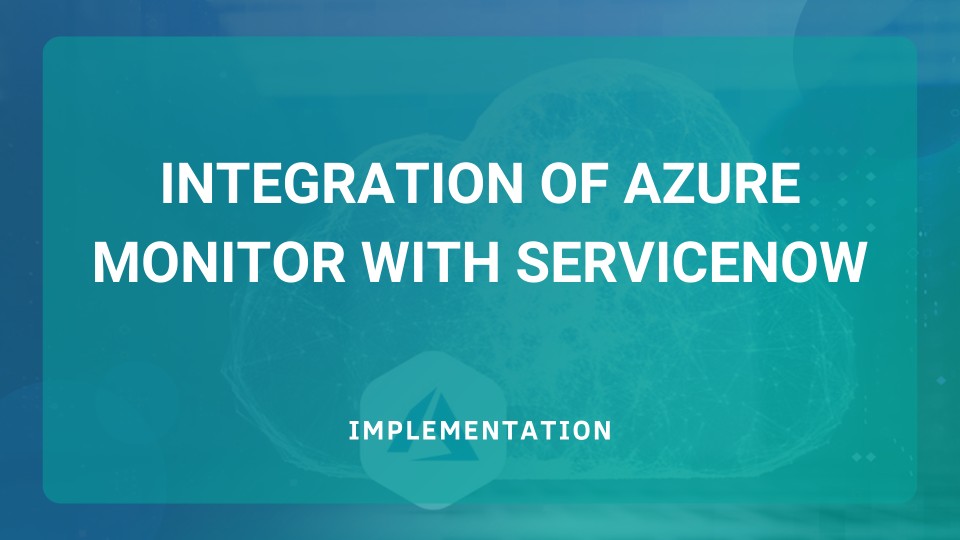With iSmile Technologies provides a wide array of actions, conditions, and transformations ready for you to set up and use, and you can also build your Integration from scratch. Creating and or updating ServiceNow alerts, binding them to a CI in the CMDB and performing an impact analysis to realize the impact on the monitored service
This Integration improves end-to-end data exchange and helps your teams coordinate issues faster than ever before. This frees up time for other critical tasks and improves overall operational efficiency. Benefit from a seamless data flow between different teams, departments and business units (BUs) at your organization, with iSmile Technologies integration between Azure Monitor and ServiceNow.
This allows you to improve your performance, efficiency, and service availability and boost customer satisfaction effortlessly.
Steps of Integration
Now coming to the steps for this Integration Setup, we divide the setup into two Parts –
- ServiceNow Setup Part – In this part, we will use a developer Instance of ServiceNow to find ServiceNow API Endpoints, Header content, Request Body, etc. We will use these details in our Azure Logic App.
- Azure LogicApp Creation Part – In this part, we will create our code logic (using LogicApp Designer) to integrate ServiceNow and call ServiceNow API through Logic App Connectors. We will discuss two different types of LogicApp connectors which can be used alternatively to Integrate Azure Alerts with ServiceNow.
Improve the Communication, Integration & Automation of data flow across your Organization
Calculate your DataOps ROI
Faq's
The Integration of Azure Monitor with ServiceNow is a process of connecting Microsoft Azure Monitor, a cloud monitoring and management solution, with ServiceNow, a cloud-based IT service management platform. The integration allows for automatic creation of incidents in ServiceNow based on alerts triggered in Azure Monitor.
Integrating Azure Monitor with ServiceNow provides a number of benefits, including:
- Streamlining incident management by automatically creating incidents in ServiceNow based on alerts from Azure Monitor
- Reducing manual effort and improving efficiency by eliminating the need for manual incident creation
- Improving incident resolution times by providing IT teams with complete and accurate information
- Enabling better collaboration between IT teams by facilitating communication between Azure Monitor and ServiceNow.
The Integration of Azure Monitor with ServiceNow is implemented through a series of steps that typically include the following:
- Setting up the Azure Monitor connector in ServiceNow
- Configuring the Azure Monitor alert rules to send alerts to ServiceNow
- Creating a ServiceNow workflow to automatically create an incident in ServiceNow based on the alerts from Azure Monitor.
Prerequisites for implementing the Integration of Azure Monitor with ServiceNow typically include:
- An active Azure subscription with access to Azure Monitor
- A ServiceNow instance with administrative privileges
- The Azure Monitor connector application installed in ServiceNow.
If you are interested in implementing the Integration of Azure Monitor with ServiceNow can start by reaching out to us, We have extensive experience in integrating Azure Monitor. ISmile Technologies can help assess the organization's needs, design and implement the integration, and provide ongoing support and maintenance.