In the realm of enterprise data management, Elasticsearch has emerged as a potent tool for handling vast amounts of data and deriving valuable insights. This comprehensive guide will take you through the intricacies of deploying and setting up Elasticsearch in an enterprise context.
Whether you’re new to Elasticsearch or seeking to enhance your existing setup, this guide offers valuable insights, step-by-step instructions, and expert tips to help you make the most of this powerful search and analytics engine.
Enterprise Guide to Deployment and Setup Elasticsearch
Elasticsearch, a widely-used open-source search and analytics engine, is designed to handle large volumes of data and perform lightning-fast searches. It’s an essential component for enterprises dealing with data-driven challenges.
Here, we’ll delve into each aspect of deploying and setting up Elasticsearch for your enterprise needs.
Installation and Configuration
To kickstart your Elasticsearch journey, proper installation and configuration are paramount.
Here’s a simplified breakdown of the process:
Prerequisites:
Before you dive in, ensure you have Java Runtime Environment (JRE) installed, as Elasticsearch runs on Java. Download the appropriate version of Elasticsearch from the official website.
Installation Steps:
Unpack the downloaded Elasticsearch archive and navigate to the bin directory using the command line. Execute the Elasticsearch executable to launch the server.
Configuration Files:
Elasticsearch’s behavior can be tailored to your enterprise’s needs through configuration files. The “elasticsearch.yml” file is a key configuration file where you can specify settings like cluster name, node roles, and network settings.
Node Configuration:
Elasticsearch operates on a distributed architecture. Configure nodes to form clusters, optimizing data distribution and search performance.
Plugins and Extensions:
Enhance Elasticsearch’s capabilities with plugins. Whether it’s security, monitoring, or data visualization, plugins can tailor Elasticsearch to your precise requirements.
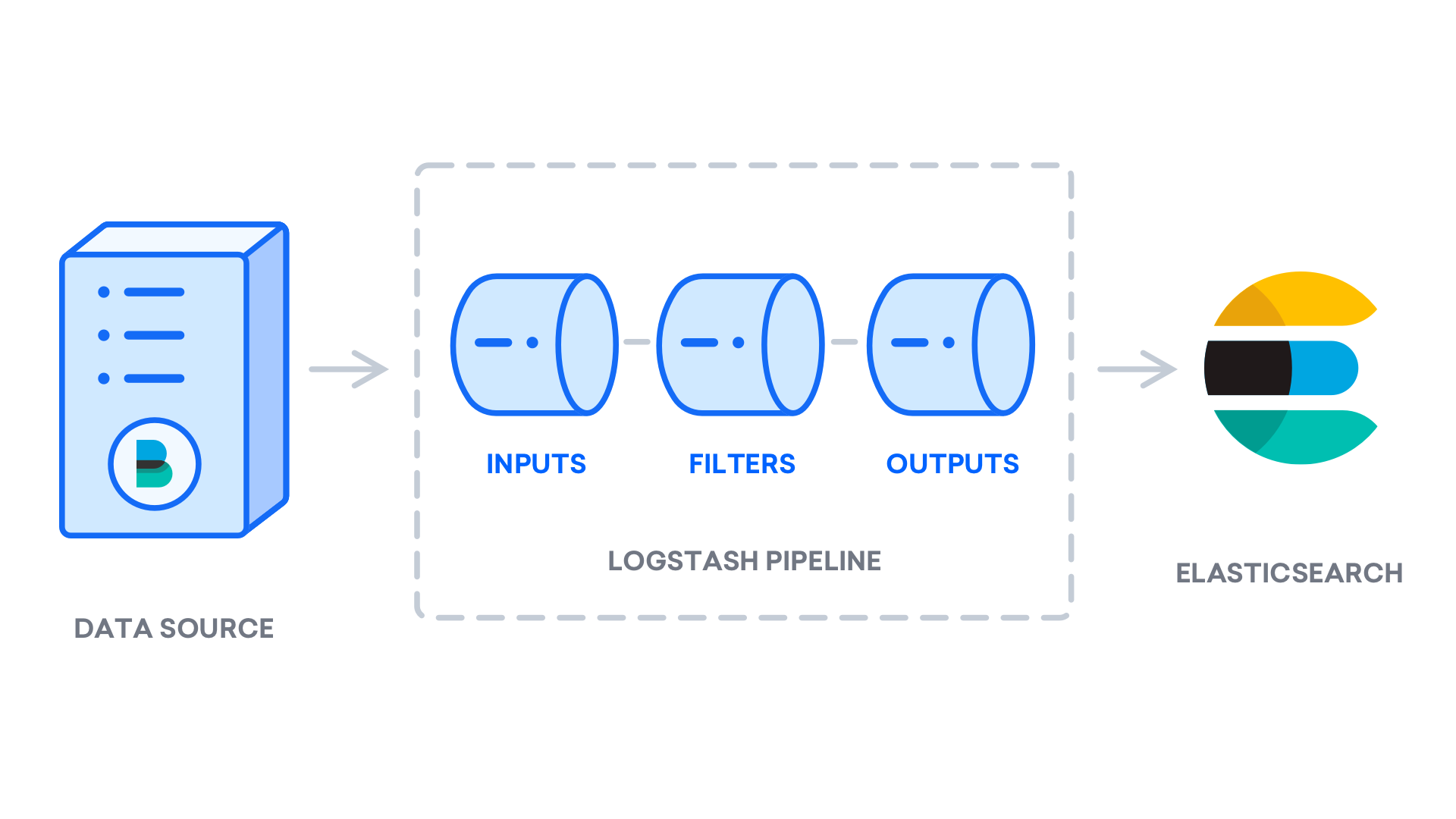
Indexing and Data Ingestion
Indexing is central to Elasticsearch, allowing efficient data storage and rapid retrieval. Here’s how to get started:
Understanding Index:
In Elasticsearch, an index is analogous to a database. It’s where your data is stored and organized for efficient search operations.
Document Indexing:
Elasticsearch uses JSON documents for data storage. Index documents by sending JSON payloads to the designated endpoint.
Mapping:
Define mappings to specify how your data should be structured within the index. This step ensures Elasticsearch understands the data’s attributes and types.
Bulk Data Ingestion:
For large datasets, use bulk API calls to minimize overhead and improve performance.
Search and Querying
Elasticsearch’s real power lies in its ability to perform lightning-fast searches on vast datasets.
Let’s explore how to harness this power:
Query DSL:
Elasticsearch employs a powerful Query DSL (Domain Specific Language) for constructing complex queries. This DSL enables you to create fine-tuned queries to extract precisely the data you need.
Full-Text Search:
Leveraging the inverted index, Elasticsearch excels at full-text search. Learn to construct queries that retrieve relevant documents based on keywords and phrases.
Filtering and Aggregations:
Narrow down search results with filters, and gain insights through aggregation queries that summarize data.
Scaling and Performance Optimization
As your enterprise’s data grows, ensuring Elasticsearch’s performance and scalability is crucial:
Horizontal Scaling:
Elasticsearch’s distributed nature allows you to scale out by adding more nodes to your cluster. This enhances both storage capacity and search performance.
Sharding:
Distribute index data across multiple shards to achieve parallelism and improve search and indexing speeds.
Monitoring and Tuning:
Implement monitoring tools to keep an eye on cluster health and resource utilization. Make necessary adjustments to maintain optimal performance.
Security and Access Control
Safeguarding your data is paramount. Elasticsearch offers security features to protect your enterprise’s sensitive information:
Authentication and Authorization:
Configure authentication mechanisms like LDAP, Active Directory, or native authentication. Set up role-based access control to define user privileges.
Transport Layer Security:
Encrypt data in transit using SSL/TLS certificates to prevent unauthorized access.
Auditing:
Enable auditing to track user actions and system activities. This is essential for maintaining compliance and identifying potential security breaches.
High Availability and Backup
Ensuring high availability and data integrity are critical considerations in enterprise deployments:
Replication:
Configure index replication to maintain copies of data across different nodes. This ensures data availability in case of node failures.
Snapshots and Backups:
Set up automated snapshots to create backups of your data and indices. This safeguards against data loss and facilitates disaster recovery.
Use Cases and Best Practices
Elasticsearch’s versatility extends to various use cases. Consider these best practices:
Log and Event Monitoring:
Elasticsearch excels at log and event monitoring. Centralize your logs and gain real-time insights into your systems.
Textual Analysis:
Leverage Elasticsearch’s powerful text analysis capabilities to extract meaningful insights from textual data.
Geospatial Data:
For location-based data, Elasticsearch offers geospatial queries that help you unearth location-related patterns.
Need help on maintaining Azure Security Center Secure Score of Clients?
Our experts can help you on all kinds of works on Azure Security Center.
Conclusion
In this comprehensive guide, we’ve covered the ins and outs of deploying and setting up Elasticsearch in an enterprise environment. From installation and configuration to indexing, querying, scaling, and security, you’re now equipped to harness the full potential of Elasticsearch for your data-driven needs.
By following best practices and exploring the diverse use cases, you’ll be on your way to optimizing data management and deriving valuable insights.









