Azure data migration is a tool to simplify and guide you to migrate your database to Azure. Execute the complete migration with non-zero downtime. Azure allows you to move databases from the most common database management systems. Azure data migration is a simple and yet effective tool.
Here are five ways to get your data in the cloud with Azure Data Migration:
1. Data migration assistant:
This service helps you perform assessments to identify feature parity and database compatibility issues when moving your SQL server to Azure SQL Database. Azure data migration service is a simple yet effective tool to help you in moving your database.
2. Replication:
You can add Azure SQL Database to a transactional replication. It helps you to migrate the data from your on-premises SQL Server to Azure SQL Database. You can only initiate this replication from a snapshot as you cannot restore backups. Azure database migration services allow you to move your data risk-free and fast.
3. DACPAC:
DACPAC contains the definition for database schema- tables, view, functions, and other database objects. It only migrates your schema, so you need to pair it with other techniques to bring your data to Azure SQL DB. Azure migrates databases easily from other database management systems.
4. BACPAC:
It is similar to DACPAS; perhaps it contains both schema and data. It helps you to bring your entire database to Azure SQL Database. It is a single file and stores information in JSON format.
5. Azure cosmos data migration tool:
It is an open-source tool designed for small migration. Make sure the Data migration tool uses Transport Layer Security (TLS) to migrate data safely. When connecting to your Azure Cosmos Accounts, use the .NET Framework version.
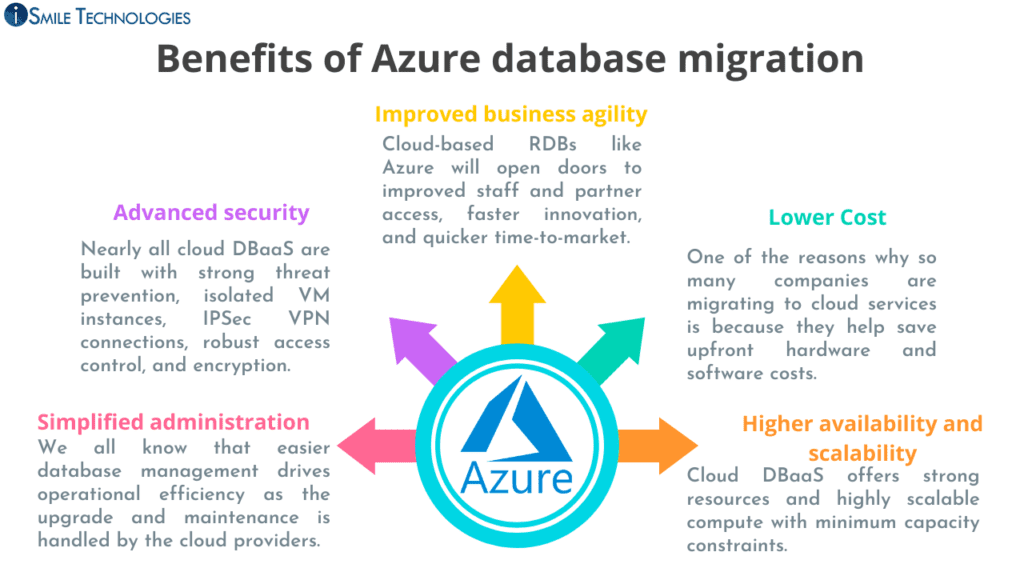
Conclusion
Azure data migration service is a tool that helps you to automate your database migrations. In the word of data, migration is like moving from one place to another. Database migration service Azure acts as a vehicle that transports this data to its SQL database. It has many tools and services to transfer your data quickly.
If you want more information or guidance for Data Migration using Azure, talk to an expert at iSmile Technologies for free. We provide you with end-to-end solutions to your IT-related problems.








