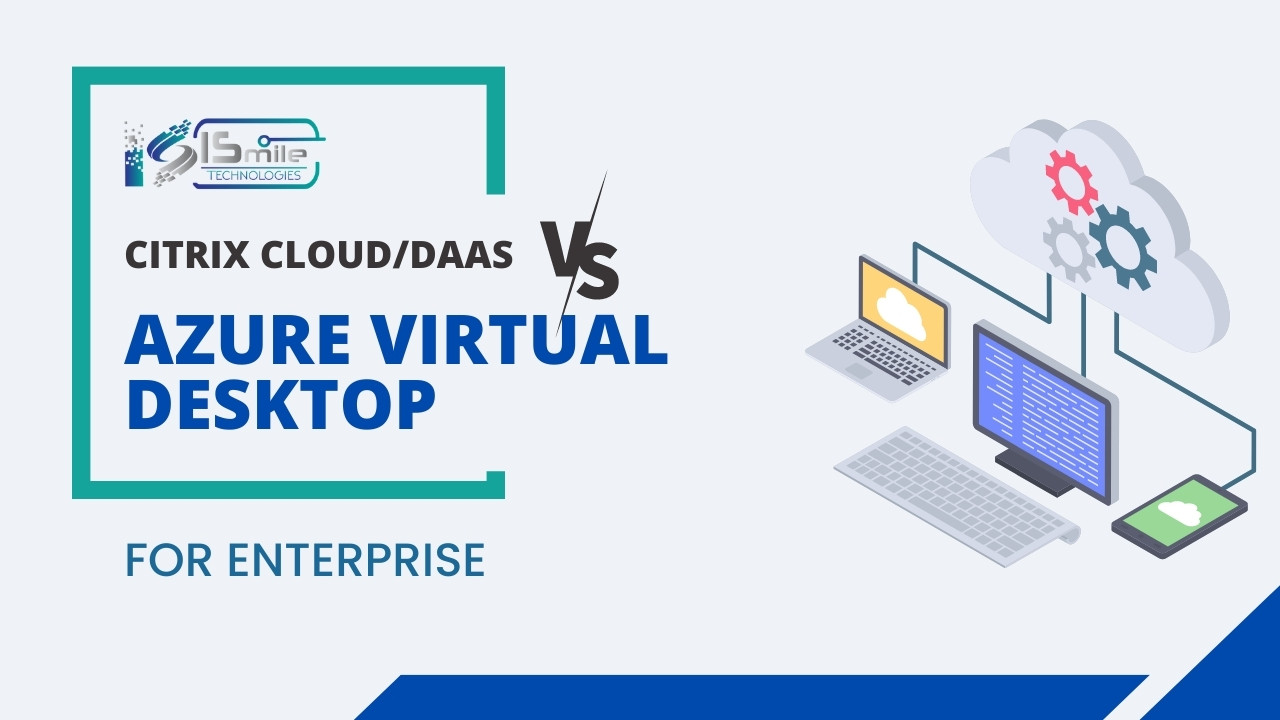In today’s rapidly evolving business landscape, organizations are increasingly adopting cloud-based solutions to enhance productivity, streamline operations, and provide employees with the flexibility to work from anywhere. Two popular choices for virtual desktop infrastructure (VDI) solutions are Citrix Cloud/DaaS and Azure Virtual Desktop by Microsoft. In this article, we will compare these two powerful platforms, exploring their features, benefits, and suitability for enterprise environments.
Understanding Citrix Cloud/DaaS
What is Citrix Cloud/DaaS?
Citrix Cloud/DaaS, also known as Desktop as a Service, is a cloud-based solution that enables businesses to deliver virtual desktops and applications to their employees securely. With Citrix Cloud/DaaS, organizations can host their desktops and applications in the cloud, allowing users to access them from any device with an internet connection.
Key Features of Citrix Cloud/DaaS
Centralized Management:
Citrix Cloud/DaaS offers a centralized management console that allows IT administrators to efficiently manage and monitor the virtual desktop infrastructure. This feature simplifies the provisioning, monitoring, and maintenance of desktops and applications.
Secure Access:
Citrix Cloud/DaaS provides secure access to virtual desktops and applications, ensuring data privacy and protection. It offers advanced security features such as multi-factor authentication, data encryption, and session recording, reducing the risk of unauthorized access and data breaches.
Flexible Deployment Options:
Citrix Cloud/DaaS supports various deployment models, including public, private, and hybrid clouds. This flexibility allows organizations to choose the deployment model that best suits their requirements and preferences.
High Performance:
Citrix Cloud/DaaS leverages advanced technologies, such as HDX (High-Definition Experience), to deliver a high-performance user experience. Users can access their virtual desktops and applications with minimal latency, regardless of their location.
Exploring Azure Virtual Desktop
What is Azure Virtual Desktop?
Azure Virtual Desktop, previously known as Windows Virtual Desktop, is a comprehensive cloud-based VDI solution provided by Microsoft. It enables organizations to deploy and manage virtual desktops and applications on the Azure cloud platform.
Key Features of Azure Virtual Desktop
Seamless Integration with Microsoft Ecosystem:
Azure Virtual Desktop seamlessly integrates with other Microsoft services and tools, such as Office 365, Azure Active Directory, and Microsoft Endpoint Manager. This integration enhances productivity and simplifies management for organizations already utilizing the Microsoft ecosystem.
Scalability and Flexibility:
Azure Virtual Desktop offers scalability, allowing organizations to easily scale their virtual desktop infrastructure up or down based on their requirements. It provides flexibility in terms of deployment options, enabling organizations to choose between multi-session Windows 10, Windows 7, or Windows Server operating systems.
Cost-Effective:
Azure Virtual Desktop provides a cost-effective solution for virtual desktop infrastructure, as organizations only pay for the resources they consume. It eliminates the need for upfront hardware investments and reduces ongoing maintenance costs.
Enhanced Security:
Azure Virtual Desktop incorporates robust security measures, such as Azure Active Directory authentication, role-based access control, and Azure Security Center integration. These features ensure the protection of sensitive data and mitigate security risks.
Comparing Citrix Cloud/DaaS and Azure Virtual Desktop
Deployment and Management
Both Citrix Cloud/DaaS and Azure Virtual Desktop offer centralized management consoles that simplify the deployment and management of virtual desktops and applications. However, Citrix Cloud/DaaS provides more deployment options, including public, private, and hybrid clouds, while Azure Virtual Desktop focuses on the Azure cloud platform.
Integration and Ecosystem
Azure Virtual Desktop has a stronger integration with the Microsoft ecosystem, making it an attractive choice for organizations already using Microsoft services. It seamlessly integrates with Office 365, Azure Active Directory, and other Microsoft tools, enabling a unified and familiar user experience.
Performance and User Experience
Citrix Cloud/DaaS leverages advanced technologies like HDX to deliver a high-performance user experience, regardless of the user’s location. Azure Virtual Desktop also provides a reliable and responsive experience but may require additional optimization for certain use cases.
Scalability and Cost
Azure Virtual Desktop offers scalability, allowing organizations to easily scale their virtual desktop infrastructure based on demand. It provides a pay-as-you-go pricing model, making it cost-effective for organizations that want to avoid upfront hardware investments. Citrix Cloud/DaaS pricing may vary depending on the chosen deployment model.
Need help on maintaining Azure Security Center Secure Score of Clients?
Our experts can help you on all kinds of works on Azure Security Center.
Conclusion
Choosing the right VDI solution for your enterprise requires careful consideration of your organization’s specific needs and priorities. Both Citrix Cloud/DaaS and Azure Virtual Desktop offer powerful features and benefits, but they differ in terms of deployment options, integration with existing ecosystems, and pricing models. It is crucial to assess your requirements and conduct thorough evaluations to determine which solution aligns best with your enterprise’s goals and objectives.