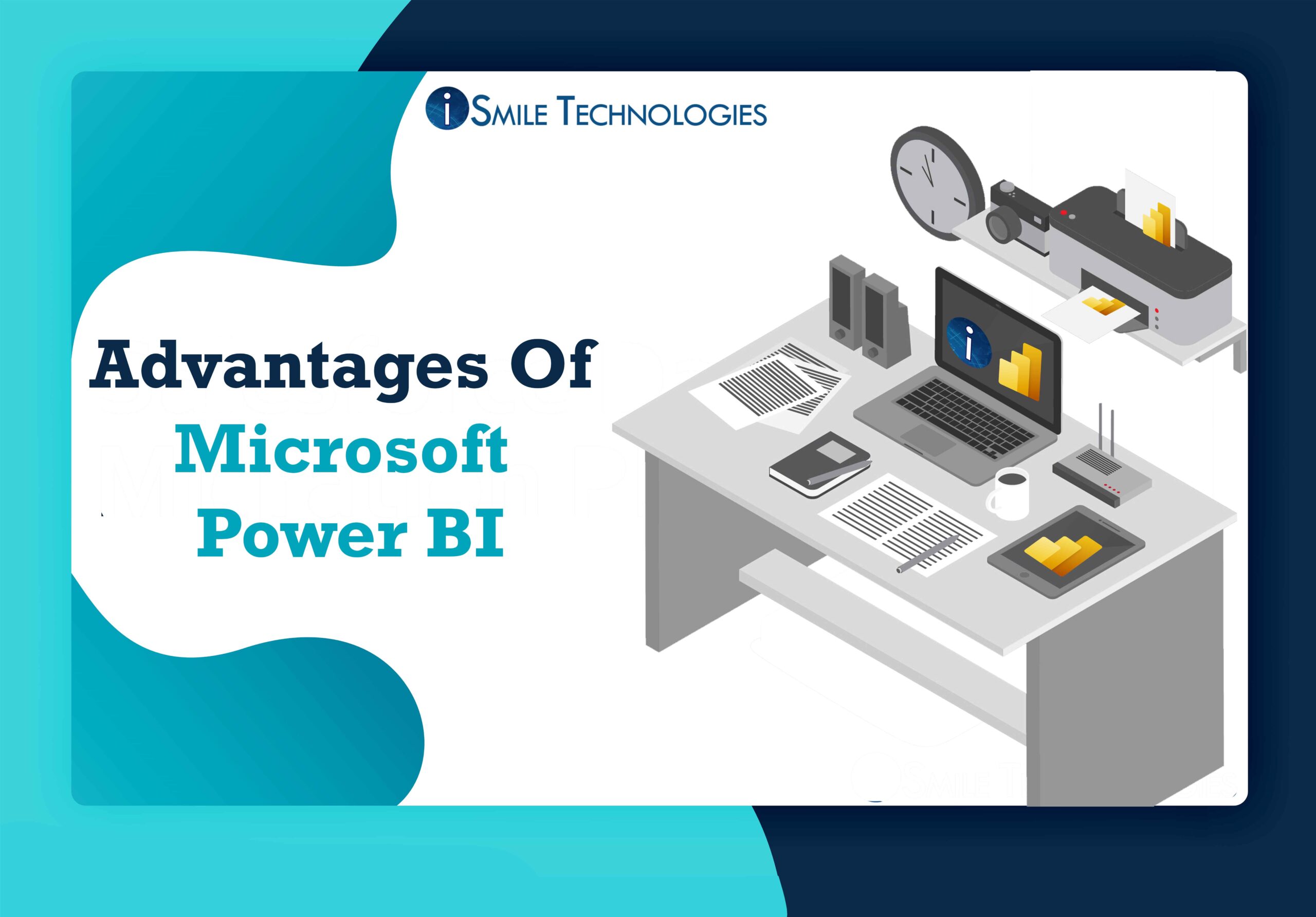Microsoft Power BI is a cloud-based intelligence tool which doesn’t need and infrastructure support or involves costs. Power BI
- Connects with data
- Modifies, transform and create the data model
- Helps to visualize in the form of charts or graphs
- Creates visual reports
- Enables sharing of reports with others
The major advantages of Microsoft Power BI include
- Seamless integration with applications, cloud sources
Microsoft PowerBI seamlessly integrates with business applications running on different platfroms. It has a library of 120+ connectors for integration. For embedding Power BI in an application
- Open the Power BI Desktop samples folder in Github
- Choose the code and download the zip folder
- Extract from the downloaded folder and then browse over to Samples Report folder.
- Choose the report you want to embed and publish it on your workspace
- Personalised and rich information dashboard of Power BI
You get a rich information dashboard and can customize it. Some unique features of this dashboards are
- Attractive visualisations
- Get data facility ( data source)
- Navigation pane
- Detailed and insightful reports
- DAX functions
- Natural Lnaguage Q&A box
- Office 365 App launcher
- Online Analytical processing ( OLAP)
- Ad-hoc analysis and reporting
- Trend Indicators and lot more
- Secure publishing of reports
This tool helps you to refresh data automatically and publish reports instantly
- No speed and memory constraints
Hosting BI system to cloud environment eliminates memory and speed constraints and ensures that the data is quickly accessed and analysed.
- Advanced data services supported
Power BI can integrate seamlessly with Cognitive services, Bot framework or Cortana
- No Tech support team required
With agile inquiry and analysis functions of Power BI, the need for technical support is completely eliminated.
- Easy accessibility from all locations
You can access Power BI from any place. Hence it can help the mobile teams, engineers and analysts to access data and the power BI functionalities from many locations
Power BI helps businesses process huge volumes of data, use the inbuilt ML to analyse data and find out valuable trends. The Power BI platform integrates easily with other business management tools like SharePoint, Office 365, and Dynamics 365, Spark, Hadoop, Google Analytics, SAP, Salesforce, and MailChimp.
The major components that make up the Power BI are
- Power Query: the data connection tool which helps you transform, modify and combine data from multiple sources
- Power Pivot: It helps create data models
- Power View: it is a data visualization tool which produces visual representation of data in the form of charts, graphs, and others
- Power Map: This helps in creating 3D visuals of any data function
- Power Q&A: This engine lets you question data in Q&A format