The world of data management has evolved significantly, and Elasticsearch has emerged as a powerhouse for handling and analyzing large volumes of data.
However, like any complex system, Elasticsearch can encounter issues that require effective troubleshooting strategies.
In this guide, we delve into expert tips and strategies for troubleshooting Elasticsearch, helping you optimize your experience and ensure seamless data management.
Introduction to Troubleshooting Elasticsearch
Elasticsearch is a versatile and powerful search and analytics engine, known for its efficiency in managing diverse datasets. However, even with its robust capabilities, users may face challenges that hinder its optimal functionality.
From indexing and querying problems to performance and scalability concerns, addressing these issues requires a deep understanding of the platform’s architecture and behavior.
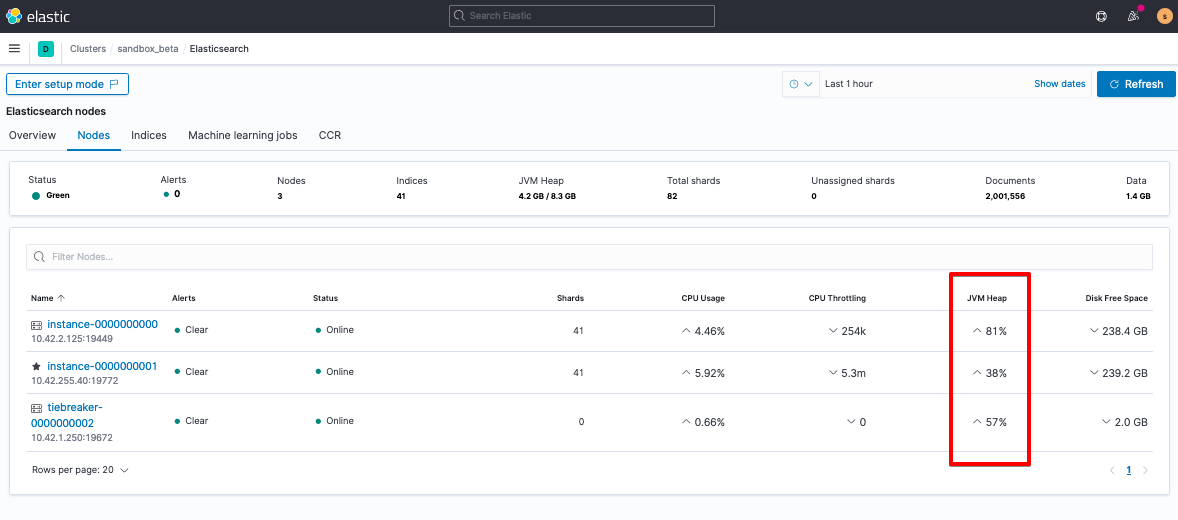
Expert Tips and Strategies for Troubleshooting Elasticsearch
1. Understanding Elasticsearch Architecture
To effectively troubleshoot Elasticsearch, it’s essential to have a solid grasp of its architecture. Elasticsearch operates as a distributed system comprising nodes that collaborate to store and retrieve data. The “cluster” is the foundation, consisting of multiple nodes, each serving specific roles like master, data, or coordinating nodes. By understanding this architecture, you’ll be better equipped to diagnose and address issues related to node failures, data distribution, and more.
2. Monitoring Cluster Health
Regularly monitoring your Elasticsearch cluster’s health is crucial for proactive troubleshooting. Utilize Elasticsearch’s built-in monitoring tools or third-party solutions to keep tabs on metrics such as node status, memory usage, disk space, and query performance. This practice enables you to identify anomalies and address potential issues before they escalate.
3. Indexing and Querying Optimization
One common challenge involves slow indexing and querying. Enhance performance by optimizing mappings, which define how data is indexed and stored. Utilize analyzers to preprocess data and improve search accuracy. Additionally, utilize filters to refine queries and boost efficiency. Remember, efficient indexing leads to faster searches and improved overall performance.
4. Handling Split Brains and Node Failures
Split brain scenarios can occur when master-eligible nodes lose communication, leading to multiple master nodes. Implement a quorum-based voting configuration to prevent split brain and ensure a stable cluster. In case of node failures, configure replicas to safeguard against data loss. Regularly test failure scenarios to verify your cluster’s resiliency.
5. Balancing Shards and Replicas
Properly distributing shards and replicas across nodes is vital for load balancing and fault tolerance. Overloaded nodes can lead to performance degradation, while underutilized nodes waste resources. Monitor shard distribution and use Elasticsearch’s shard allocation awareness settings to optimize placement based on node attributes like hardware specifications and data centers.
6. Managing Memory and Disk Usage
Elasticsearch heavily relies on memory for caching and performance. Improper memory allocation can lead to out-of-memory errors and sluggish performance. Set appropriate heap sizes and use the memory circuit breaker to prevent memory-related crashes. Similarly, monitor disk space usage to avoid data corruption and unavailability.
7. Utilizing the Elasticsearch API
Elasticsearch provides a powerful API for interaction and management. Leverage the API to retrieve detailed cluster and node information, execute queries, and manage indices. Understanding the API’s endpoints and capabilities empowers you to diagnose issues, perform administrative tasks, and automate routine operations.
8. Analyzing Logs and Error Messages
Logs and error messages are valuable diagnostic tools. Regularly review Elasticsearch’s logs to identify anomalies, performance bottlenecks, and potential misconfigurations. Be attentive to error messages, as they often provide insights into the root causes of issues. Use these clues to guide your troubleshooting efforts effectively.
9. Scaling for Growth
As your data requirements expand, ensure your Elasticsearch cluster can accommodate the growth. Employ horizontal scaling by adding more nodes to distribute the workload. Implement shard and replica settings that align with your data size and query patterns. Regularly assess your infrastructure’s capacity to prevent performance bottlenecks.
10. Staying Updated
Elasticsearch releases regular updates and bug fixes. Staying current with the latest versions can help you access new features and enhancements, as well as resolve known issues. However, before upgrading, thoroughly test the new version in a controlled environment to ensure compatibility with your existing setup.

Need help on maintaining Azure Security Center Secure Score of Clients?
Our experts can help you on all kinds of works on Azure Security Center.
Conclusion
Mastering the art of troubleshooting Elasticsearch is a valuable skill that ensures your data management efforts remain seamless and efficient. By comprehending the architecture, monitoring health, optimizing indexing and querying, and staying informed about updates, you can confidently navigate challenges and reap the rewards of Elasticsearch’s capabilities.
Remember, effective troubleshooting involves continuous learning and adaptation. Stay curious, stay updated, and leverage the insights provided in this guide to troubleshoot Elasticsearch like a seasoned pro.








